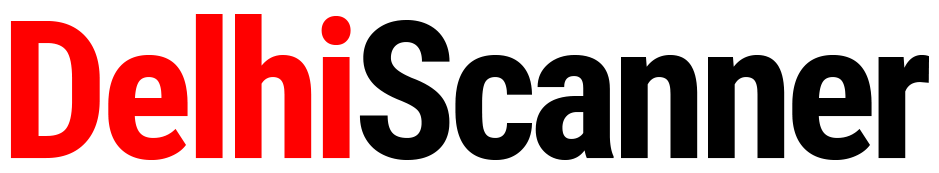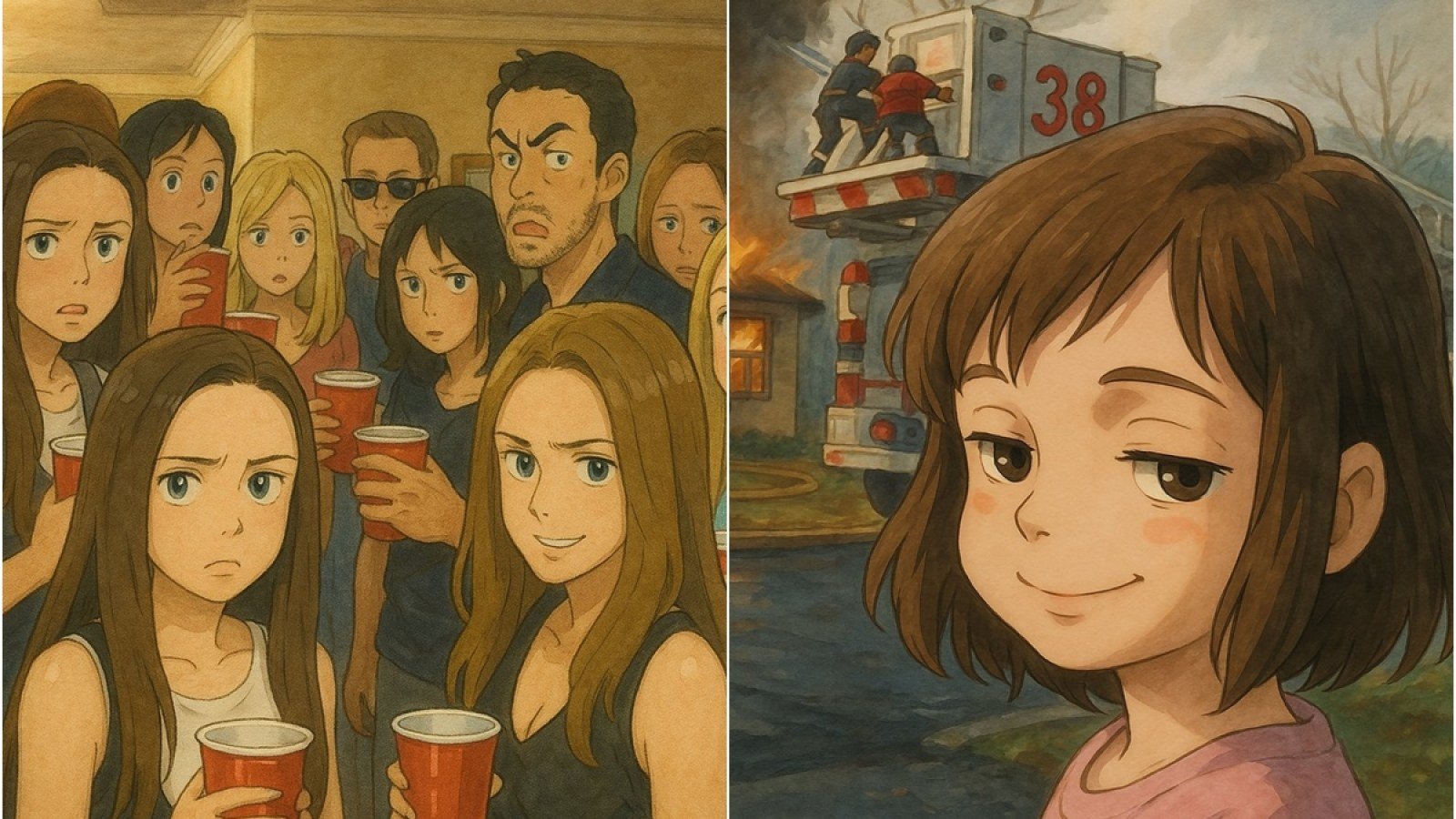Apple recently rolled out iOS 26, the latest software update for iPhones. While new features excite users, battery life remains a top concern. Many iPhone users have shared their experiences about how iOS 26 affects their device’s battery and overall performance. In this blog, we’ll explore real user feedback, official information, and tips to manage battery life after upgrading to iOS 26.
Why is Battery Life Affected After Updating to iOS 26?
Immediately after installing iOS 26, many users notice faster battery drain and their phones heating up. According to Apple, this is normal because the iPhone performs background activities such as indexing files, updating apps, and downloading assets.
Here’s what Apple says:
Temporary battery drainage is expected after a major update like iOS 26.
The device needs time to complete setup processes in the background.
Some new features may require additional resources, which can use more power.
This temporary phase usually lasts a few days as the phone settles with the new software.
What iPhone Users Are Saying About iOS 26 Battery Performance
Across social media and forums, iPhone users have shared mixed reviews:
Some report that battery percentage drops quickly after a fresh update.
Others have noticed their battery health indicator showing lower percentages after iOS 26 installation.
A few users say their phones feel warmer and slower during initial days post-update.
Several users mention these issues improve after a few days or subsequent minor updates.
Tips to Improve Battery Life on iOS 26
If you’re facing battery drain issues after upgrading, try these easy tips:
Restart your iPhone once after the update to clear temporary glitches.
Check battery usage in settings and close apps consuming excessive power.
Update all apps to latest versions compatible with iOS 26.
Reduce screen brightness or enable dark mode to save battery.
Disable unnecessary background app refresh and location services.
Use Low Power Mode during heavy usage days to extend battery life.
Allow a few days for iOS 26 to finish background tasks fully.
New Features in iOS 26 That May Impact Battery Life
iOS 26 brings exciting updates like:
Liquid Glass visual redesign for a fresh UI experience.
Advanced AI-driven call screening to filter unwanted calls.
Enhanced privacy settings for safer user data.
Adaptive Power Mode, which learns your usage patterns to optimize battery.
While these features add value, they may demand more device resources, impacting battery life slightly depending on usage habits.
How to Check and Monitor Battery Health on iPhone
iPhone’s Battery Health feature helps monitor maximum capacity and performance:
Go to Settings > Battery > Battery Health & Charging.
Check Maximum Capacity percentage to see battery aging.
Enable Optimized Battery Charging to reduce battery wear.
Use Battery Usage to identify apps draining the most power.
Regular monitoring helps users understand their iPhone’s battery condition and decide if a battery replacement is needed over time.
Apple’s Commitment to Battery Optimization
Apple continuously releases minor updates to optimize battery and performance after major iOS launches. iOS 26 will see subsequent patches aiming to fix bugs and improve battery efficiency based on user feedback.
Apple’s transparency about the battery impact is a step forward, helping users manage expectations realistically after updates.
Conclusion: Is iOS 26 Battery Drain a Permanent Issue?
For most users, iOS 26 battery drain is temporary, linked to initial background operations and adjustment to new features. Patience and proper device management usually restore battery performance within a few days.
If battery problems persist beyond a week or worsen, contacting Apple Support or visiting an authorized service center is recommended.
Updating iPhones to the latest iOS versions is essential for security and new features, and with informed understanding, users can navigate temporary battery issues with ease.